Smart Four Connected board game review

Growing up, I loved playing a 3D version of 4-in-a-row game called Score Four.
Playing it made me feel so clever because I could look for tons of ways to get 4 in a row. I wasn’t limited to the 2-dimensional way to get 4 in a row like in Connect 4.
However, my siblings didn’t like playing it as much as I did, so the game sat on the shelf a lot. It’s hard to play a 2-player board game when you don’t have another person to play against.
But with Smart Four Connected, by Giiker, all that has changed!
Now I can sit at my own table with the physical game in front of me and play against opponents all over the world!
It’s pretty sweet.

How to play Smart Four Connected
Smart Four Connected is a physical, 3D board game that’s also digitally connected to play against adaptive AI opponents or anyone else around the world via Bluetooth and the app.
The goal in Smart Four Connected is to get 4 of your color in a row in any direction.
Those can be 4 in a row on any X, Y, or Z axis or a combination of them.

Human vs. Human, Face to Face
Since it’s a physical game, you can play against another human face to face — like the original Score Four that I loved playing as a kid.
To do so, each player simply takes the cubes of their color and starts taking turns placing them on the board. The first player to get 4 in a row in any direction wins.
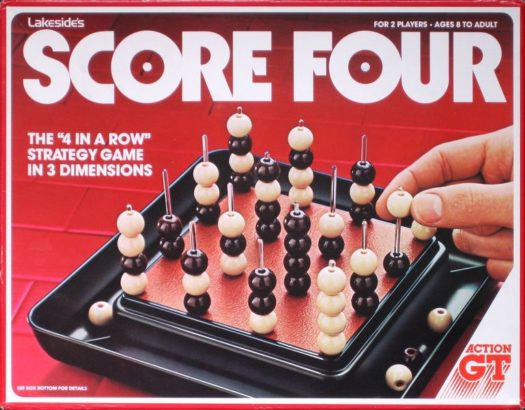
Human vs. Robot
The game board is also a smart device, so you can also play against an adaptive AI opponent with the physical game. To do so, simply choose which color you want to be and turn on the game board.
That’s right — you turn on the board!
To turn on the game board, you simply press and hold the center button for 2 seconds. Then the menu appears — which is a board state where certain buttons on the board are lit up.
To play against the Robot, press one of the buttons down the left side. The options are Easy, Medium, and Hard.

Then you play just like you’d play against a human opponents. You go first and take one of your blocks and place it on a space on the board. When placing it, you press down a bit and that inputs that space into the board’s AI. (Because the spaces on the board are pressable like buttons.)
Then the Robot will determine where to go based on your moves. When it has figured out where to go (which is pretty quick), a space on the board will light up. You take an opponent block (opposite color of yours) and place it in that highlighted space (also pressing down to register the move). Then you take your turn again.
You alternate in this fashion until either you or the Robot get 4 in a row in any direction. The game board will know when that occurs and will start flashing the spaces that indicate the winning direction.
Human vs. Human Remotely
You can also play Smart Four Connected against other humans around the world.
To do so, you download the Smart Four app and connect the game board to your device via Bluetooth. Then you select Online Battle and can either play an opponent you know or have the app select a random opponent for you to play against.

It will say who goes first and you play the game similarly to how you do it playing the in-game-board Robot. When it’s your turn, you place one of your blocks on the board and press. That placement will register with the app and your distant opponent will see where you moved. Then they will select a space on their board and place a piece. You’ll see in the app where they placed their piece and the board will also light up the space. So you simply place your opponent’s block to your board accordingly.
Players must add their opponent’s piece and make their own move within 30 seconds or they forfeit.
Once either player gets 4 in a row, the board likewise lights up with the winning spaces and the app congratulates the winner.

Light’s Out
In addition to the 4-in-a-row game options, Smart Four Connected has another game you can play solo with the game board called, Light’s Out.
From the main menu, you can select to play in Easy, Medium, or Hard mode.
Once you begin, the board will light up random spaces. Your goal is to get all the lights on the board to turn off.
You do this by pressing one space at a time. When you press any space, that space as well as the spaces orthogonally adjacent to it with reverse their state. This means that if they were lit up, they now turn off. And if they were off, they now turn on.
Thus, with every press of the button, different spaces will turn on and off.

Can the whole family enjoy Smart Four Connected?
In today’s digital world, playing a game against opponents anywhere in the world doesn’t sound very revolutionary. In fact, we probably do it with too much regularity. Hop on a game on your phone and you can play against your friends or strangers wherever they happen to be.
The unique difference with Smart Four Connected however is that it’s driven by a physical game on your table.
The game play of Smart Four Connected is so easy that anyone in the family can play it.
And it’s an awesome game for kids to enjoy playing!
Plus, the games are played rather quickly, so it’s super easy to play many games back to back.
In fact, it’s so easy that I have a hard time stepping away from playing it!
Because there are different Robot levels to play against, players of all skill levels can find a challenge when going up against the game itself. Regardless of starting level, and regardless of whether you’re playing against humans face to face, humans remotely, or the Robot AI, all players will get better and better the more they play.

And playing against other players via the app is super slick.
Once you select “Online Battle”, the app randomly selects an opponent pretty quickly and you’re off and playing.
There isn’t any Chat feature in the app, so you don’t have to worry about your kids encountering anything bad. They simply play the game.

Plus, the Light’s Out game is another fun challenge. It can be pretty tricky to figure out which spaces to press to get the end result of having all the lights turn off.
Oh, and another thing. The app records your plays. So if you want to review a game you’ve played and see where you went wrong, you can check it out in the History section and watch the replay step by step. That’s pretty cool for those wanting to improve.
The Quality is Awesome
We know you can find digital version of 4-in-a-row type games to play on your phone. But there’s something just very cool about having the game board on the table in front of you when you dive into playing.
The game board is amazing and the quality rocks!
Each space on the board is pressure-sensitive and feels fantastic.
And all the game pieces/blocks are super high quality and magnetic. As you get close to placing a piece, you can feel it jump from your hand to the space because of the magnetic pull. The same happens when you place pieces on top of other pieces. So you don’t have to worry about the board being bumped and the pieces falling over.
Plus, you don’t have to worry about which side of the piece you place down. We can hear something move into a game piece when we tip it over. Our guess is that’s the magnetic element that lets you place a piece either way down.
This is the first game board we’ve ever had that comes with a charger!
The booklet suggests fully charging the game board before each use and that it takes about 90 minutes to charge and will be good for 9 hours of play. But to be honest, we haven’t plugged ours in yet to charge and we’ve played it a bunch. (So we probably should now.)

How does Smart Four Connected score on our “Lets’ Play Again” game meter?
 As you can probably tell, Smart Four Connected scores very high on our “let’s play again” game meter. Though we should probably reword that portion because if we’re playing against the Robot or others via the app, we really don’t say “let’s play again”, we just hit the button to start a new game!
As you can probably tell, Smart Four Connected scores very high on our “let’s play again” game meter. Though we should probably reword that portion because if we’re playing against the Robot or others via the app, we really don’t say “let’s play again”, we just hit the button to start a new game!
We know the game may seem a bit pricy for a 4-in-a-row game — a type of game that you could play for free online. But it really is a pretty sweet system to play on. And it really does feel more fulfilling to make the moves with a physical board and pieces than just dragging icons on a screen.
Smart Four Connected gets our hearty recommendation.
And Giiker has provide a discount code for our readers: Get 12% off with code 4MZ6YG2E
We’d like to thank Giiker for a review copy of Smart Four Connected.




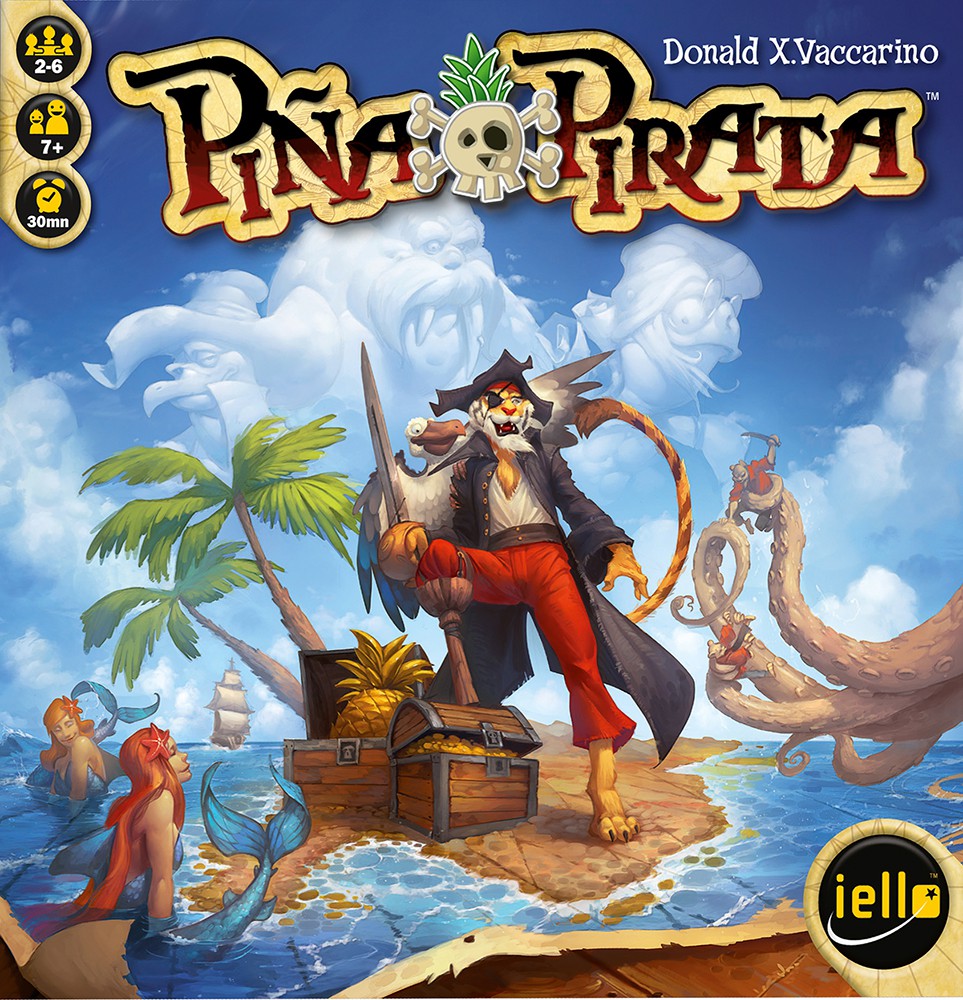

so cool!!!!!!!!!! i’m going to ask my mom to buy it
im so boredddddddd